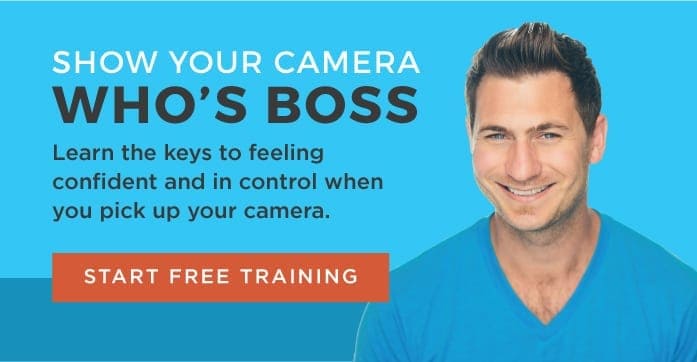- Total587
- Facebook255
- Pinterest293
- Email39
Autofocus and Autofocus Modes Explained for Beginners

Does choosing your autofocus type and autofocus mode leave you a little confused and unsure of which one to pick?
Do abbreviations like “One Shot” or “AF-C” or “AI Focus AF” in your camera menu make you bewildered?
Or you when you see items in your camera menu like “Single Point AF” or “Auto Area AF,” do you wonder what the heck they mean?
I want to reassure you that it's normal to be confused by autofocus and autofocus mode terminology! This is one of those topics where it's easy to get confused, fast.
So let’s try to demystify all this terminology for you.
For the best results in your photos, it's important to understand the autofocus type and mode to use in specific situations.
First of all, let’s talk about the differences between autofocus types. Later, we'll get into the modes.
The Three Types of Autofocus
Auto Focus refers to how the camera automatically focuses on your subject, without you having to manually adjust focus.
For instance…does the autofocus lock on the subject just once before you take your shot? (This method is known as ‘One Shot’ or “AF-S” autofocus. )
Or does the camera refocus continually as it tracks your subject?
Depending on your camera manufacturer, this type of autofocus is known as Continuous AF, AI Servo, or AF-C.
There is also a third, hybrid autofocus type that your camera may have.
It switches focus between single shot and continuous, depending on your subject. (Your camera brand may call this AI Focus AF (Canon)/AF-A (Nikon) or Auto Servo AF.)
Here's something else you should know.
Camera manufacturers describe the way your camera autofocuses by different names, but they means the same thing.
Now I'll explain the differences between these types of autofocus – and the situations when you should use them.
Single Shot Autofocus
AKA: One Shot (Canon), One Shot (Sony) or AF-S (Nikon)
Single shot is the most commonly used autofocus type.
With single shot autofocus, you pick your focus point, and the camera will only focus once before the shutter is pressed. If your subject isn’t in focus, the camera won't take a photo.
This type of autofocus is best for stationary subjects like landscapes, still-life and portraits.
One big advantage of this type of focus is that it saves on battery life compared to continuous and hybrid autofocus.
Here's an example of a scene perfect for using single shot autofocus, a gorgeous landscape from my student, Michelle Brooks.

Continuous Autofocus
AKA: AI Servo (Canon)/ AF-C (Nikon & Sony)
With continuous autofocus, the camera continually keeps refocusing on your subject as it moves in your frame..
Continuous autofocus can also be very useful for shooting close up with a shallow depth of field, where movement of a fraction of an inch can completely throw off your focus.
To use continuous autofocus, you first focus on your subject, then half-press and hold your shutter button or dedicated AF button as you track your subject in your frame.
While this type of autofocus is a very useful tool for tracking moving subjects, you may find that it doesn’t work as well in low-light or low-contrast situations.
Another thing to note is that continuous focus uses a lot of battery power.
So if you know in advance you’ll be using this mode during a shoot, make sure to take along an extra battery!
Naturally, this is the best type of autofocus to use for photographing moving subjects like sports or wildlife photography, like this outstanding capture from student Susan Durand Stone.

Automatic Autofocus
AKA ‘AI Focus AF (Canon)/AF-A (Nikon)/Auto Servo AF'
This automatic autofocus type is aimed at new photographers who own entry-level cameras.
Not all cameras have this autofocus option, but it’s the default autofocus type for ones that do.
In automatic autofocus, the focus switches back-and-forth between single shot and continuous focus, depending on the subject.
The best way to think of this type of autofocus is ‘point and shoot ‘. The camera ultimately makes the decision of where to focus, not the photographer.
Automatic autofocus can be especially useful if your subject is unpredictable (think animals and kids.)
This type of autofocus is ideal for capturing children at play because you never know where they might go or what they might do!
Just like this fun-spirited capture by student Rachael Halgerson:

Manual Focus
This post is about autofocus types and modes. Manual focus doesn't happen to fit into either of these categories.
But as a well-rounded photographer, you should be able to take full control over your camera, and this includes being able to focus manually.
Just to be clear, when I’m talking about ‘manual focus’ I’m not talking about shooting in manual mode. (The later means setting your ISO, aperture and shutter speed manually to achieve a correct exposure.)
How to Focus Manually
To focus manually, you turn the focus ring on your lens back-and-forth until your subject comes into sharp focus.
It takes a bit of trial-and-error to get it right.
Most cameras have some type of assisted manual focus nowadays, so you don’t have to guess when you have your subject in focus.
For example, you might see a dot flashing inside the viewfinder of your camera to indicate when you’ve achieved focus.
Or live view, you’ll see focus peaking that indicates which part of the image is in focus.
Now it's time for a word of warning…
Never Try to Focus Manually If Your Lens is Set on AF
One thing to remember when using manual focus is to never attempt to manually focus your lens when the AF (autofocus) switch is turned on.
This can damage the gears inside your lens.
Low Light Calls for Manual Focus
Cameras focus partially by detecting contrast, and that's something almost impossible to detect in low-light situations.
Your camera may have a built in autofocus assist light that shoots out a beam of light to help you get focused in this situation.
Or you can also point a flashlight at your subject and aim your camera towards it to you achieve manual focus.
Manual focus is ideal for night and low-light photography, as well as extreme close-up photography such as macro photography.
My student Margaret Lanier did an outstanding job focusing on the Milky Way in this example of astrophotography:

Auto Focus Modes Explained
Now it's time to switch gears a little. If there is one thing that gets new photographers confused it's the difference between ‘autofocus' and ‘autofocus mode.'
When you see the term ‘Auto Focus Mode,’ it’s not referring to the method the camera uses to lock focus, as I described above.
Instead, autofocus modes are all about how the camera chooses the focus points for your subject.
Examples of Autofocus Modes
Selecting what type of autofocus to is only half of the picture. You also have to decide which focus points the camera will use to lock on your subject.
And that's where autofocus modes come in. You can set the camera to select a specific point to focus on, or shift to surrounding points if your subject moves.
The first autofocus mode we'll look at is Single Point Autofocus.
Single Point Autofocus always uses the a single autofocus point to focus on, no matter if your subject moves, or if you do.
With Dynamic Area (Nikon) or AF Point Expansion (Canon), your camera shifts focus from a selected point to surrounding points in the event that your subject moves.
The last autofocus mode is Automatic Autofocus.
This autofocus mode let you camera take full control over which autofocus point to select, which is known as automatic autofocus.
It has its place, but it also has many downfalls.
Note that some camera manufacturers may have specialized autofocus modes, but these are the three modes that you'll use most.
Now, let’s look at the differences between these autofocus modes!
Single Point AF Mode

With Single Point Autofocus mode, you chose a single focus point for your image.
The number of available focus points depend on your aperture setting (the wider the aperture = the more focus points that are available.)
This autofocus mode is ideal for landscapes, architecture and other stationary subjects.
It’s also great for portraiture and macro photography because of its accuracy.
Note that most accurate focus point of all is the center point, because it has vertical, horizontal and two diagonal points crossing through it.
Dynamic Area AF (Nikon) or AF Point Expansion (Canon)
This autofocus mode is ideal for tracking moving subjects.
It only works when your camera is set to continuous autofocus.
Here’s how this focus mode works:
You choose a single focus point but if your subject moves, the camera uses the surrounding focus points to track your subject.
This keeps the subject in focus without having to keep refocusing.
For best results, pan your camera along with your subject to help keep focus.
Activating Focus Points
Modern DSLRs and mirrorless cameras let you select from 9 or more focus point all the way up to hundreds or more for Sony.
But be aware that activating more focus points won’t always give you better results in this mode.
Activating all of your available focus points can significantly slow down your camera’s autofocus – which can make you miss the shot.
So choose your focus points wisely – cross points are the most accurate.
The last type of autofocus mode we’ll be looking at is automatic autofocus.
Auto Area AF (Nikon)/Automatic AF Point Selection (Canon)
When your camera is in this mode, it has control of your focus, and automatically focuses on your subject.
To lock focus, this mode looks for skin tones in your subject. If it doesn’t find any, it typically focuses on the closest and largest object in your frame.
This mode is ok for the situations where you want to just point & shoot, or when there is little time to focus on the subject.
I don’t recommend this mode if you want tack-sharp focus because it allows the camera to make all the decisions for you.
And sometimes, it focuses on the wrong thing in your frame – with disappointing results.
NOTE: There are a few other specialized autofocus modes particular to specific camera brands and models.
For more information, refer to your camera manual and/or camera brand’s website.
A Few Autofocus Tips

Most camera’s best autofocus performance is between aperture f2.0-2.8 (this aperture setting lets in just the ‘right’ amount of light for your camera to focus, not too bright, nor too dark.)
The larger your aperture, the more focus points come into play.
Naturally, there are fewer available focus points when you close down your aperture.
If your camera is struggling to autofocus, try slowing down your shutter speed, opening up your aperture or bumping up your ISO to let more light into your sensor.
Or increase your ambient light by a light source.
Your camera will also struggle to focus when you are very close to your subject.
Back up a bit, or use a zoom or macro lens.
Try Back Button Focus for Sharper Images
Many photographers prefer to move focus lock to a button on the back of the camera rather than partially depressing the shutter button to achieve focus.
Back button focus helps prevent accidentally depressing the shutter all the way and taking a photo before you get focused.
Back button focus was a game changer for achieving tack-sharp focus for me – and I think it will be for you too!
Read my earlier post “Back Button Focus the Secret to Crisp Photos Every Time” if you’d like to learn more on the topic.
And my last focus tip is…
You can sometimes save a photo that’s ‘a little soft’ (not completely in focus) by converting it to black and white.
Make sure to bump up the contrast a bit (I’ll never tell 😉 )
Let's Sum It Up!
So here's a quick summary of what you need to know about autofocus types and modes.
- Use single shot autofocus for stationary subjects, like landscapes, portraits and still-life subjects.
- Use continuous autofocus with moving subjects like sports and wildlife.
- If your camera supports automatic autofocus, use it when your subject is unpredictable, or for the times you can't be bothered and just want to ‘point-and-shoot.'
- Use manual focus in low-light situations, or for when it's hard for your camera to autofocus (extreme close up or macro photography.)
- Choose Single Point autofocus mode for stationary subjects (for greatest accuracy choose the center focus point.)
- Use Dynamic Area or AF Point Expansion for tracking moving subjects
- Automatic autofocus takes away all of your control choosing your autofocus points. Use with caution because it may focus on the wrong subject.
- Choose your focus points carefully – more isn't necessary better, because the more focus points that are activated, the slower your camera autofocuses.
- The sweet spot for autofocus are apertures between f2.0-2.8. The more you close down your aperture, the fewer focus points that are available.
- If your camera is struggling to achieve autofocus, turn AF off on your lens and focus manually.
- Try switching to back button focus and see if it makes a difference in focusing accurately.
- Practice using these autofocus types and modes until they become second nature to you!
Are You Ready for More Camera Training?
If this post has helped you, be sure to check out my FREE camera training class called “Show Your Camera Who’s Boss!”
If you’re a newer photographer, this training is perfect for you. It will help you take full control over your camera and not be intimidated by your settings.
Click the image below to register!
- Total587
- Facebook255
- Pinterest293
- Email39