- Total921
- Facebook66
- Pinterest844
- Email11

Do you need to calibrate your lenses? Maybe!
To find out, ask yourself this question.
Are you disappointed that no matter how hard you try, your photos still turn out soft and fuzzy instead of crisp and clear?
Especially if you’ve tried everything you can think to nail your focus.
For example, you've tried:
- Shooting on a tripod with image stabilization turned off
- Locking up your mirror when you press the shutter
- Using your camera’s self-timer to avoid camera shake into your photo
- Changing your autofocus mode to work better with your subject
- Freezing your subject with a flash
But there it's still there… when you zoom into your photo, it’s unmistakable. Your photos still aren't tack-sharp.
Well, I’ve got some good news and some bad news for you.
It’s not your fault. You’ve done everything right.
The bad news? It’s your lens. It needs to be calibrated to your camera.
How Can I Tell if My Lens Needs Calibration?
Before you try to calibrate your lens (or have it sent off for calibration) there are two easy tests to check if your lens is front or back-focusing.
Focus Test #1:
First, find a friend to be your subject.
Put your camera into single-shot autofocus mode on a tripod, with your center focus point activated (because it’s the most accurate focus point.)
To avoid camera shake, make sure you’ve disabled vibration reduction (Nikon) or image stabilization (Canon and Sony).
Open the lens aperture as wide as possible. Focus on your subject’s closest eye and use a cable-release or self-timer to activate the shutter.
Now, import your photo into Lightroom and zoom in close. (Shoot tethered to your computer for convenience if you like.)
Check to see if the focus on the subject’s eye.
If the focus has shifted over to their ear, the lens is back focusing. If the focus is on their nose, it’s front focusing.
Focus Test #2 :
Line up five identical objects on a flat surface at 45 degrees from you (batteries work well for this test.)
Note the focal length of the lens you want to check. Position your camera on a tripod approximately 50x away from this focal length. (If the lens is 200mm or over, reduce this factor to 25x.)
For example, if you’re checking a 35mm lens, you’d calculate this distance 35mmx50=1750mm.
1750mm = 1.75 meters or about 5’7” away.
Following the same instructions given in the previous test (turn off image stabilization, put your camera into single-shot autofocus mode, use the center focus point, etc.), focus on the center object.
Check your photo to make sure the focus is on the center object. If it isn’t, then it’s time to calibrate your lens.
What Does It Mean to ‘Calibrate a Lens’?
Lens calibration is a series of small adjustments made to fine-tune your lens’ focus. An adjustment of only a millimeter or two can make all the difference in achieving tack-sharp focus.
Note that not all cameras have lens calibration settings. Pro and prosumer cameras have this setting, not entry-level models like the Canon Rebel or Nikon D3500.
To find out if you can calibrate your lens, look for a setting in your camera’s custom menu called ‘AF Fine Tune” if you’re a Nikon shooter, or “AF Micro Adjustment” for Canon and Sony users. (If you’re in doubt whether your camera has this feature, check your camera manual to confirm.)
Now that brings us to another point. There are certain lenses you shouldn't try to calibrate yourself.
Don’t Try this at Home!
Prime lenses are the only lens type that I’d recommend you calibrate yourself.
And the reason is simple.
If you test a multi-focal length lens in the way I described above, you’ll soon notice that some focal lengths are sharper than others.
In fact, it's likely that some focal lengths are already in perfect focus. This is why you don't want to mess with zoom lenses yourself.
When you make adjustments to calibrate your lens, there is no way to avoid affecting all the focal lengths on the lens. So the focal lengths that were previously sharp, won’t be any longer!
If you have a focus problem with a multi-focal length (zoom) lens, send it back to the manufacturer for calibration.
Sure it will cost you, but isn’t your mental health worth something?
Now that we’ve got that out of the way, here’s how to calibrate your prime lenses.

The Tools of the Calibration Trade
Rather than rely on trial-and-error to calibrate your lenses, it’s much easier to invest in an inexpensive lens calibration tool like the Vello LENS-2020 Lens Calibration Tool.

Set the tool on a tripod, using the included spirit level to ensure it’s level.
Place your camera on a level surface the correct focal length away from your tool, depending on the focal length of your lens (50x the focal length for lenses under 200mm, 25x for lenses over 200mm.)
Set your lens to its widest aperture. Put the camera into single-shot autofocus mode, with the center focus point selected.
Turn off vibration reduction/image stabilization. Use the camera’s timer or a remote trigger to activate your shutter.
Next, fire off a shot and zoom in close on your target.
The built in ruler on the tool will tell you how many millimeters plus or minus you need to adjust using the built-in calibration settings on your camera.
Keep testing and adjusting until the tool reads “0.”
Note: You may find it easier to focus using LIVE mode since you can zoom in closer to read the numbers on the tool.
A Little Added Bonus with the Vello LENS-2020
A nice bonus for the Vello LENS-2020 Lens Calibration Tool is the included gray card for setting your white balance manually.
Reviews on B & Photo give this product a thumb’s up for being as well made as more expensive calibration tools you can buy.
Another Calibration Tool Option
A second, less expensive option is the J.Cristina Photography Tools Focus Pyramid Autofocus Lens Calibration Tool.
I've included it here because many photographers find it easier to use than other calibration tools.
White the Focus Pyramid is different in design from the Vello lens calibration tool, it gets the job done.
A nice feature of this tool is that J. Cristina includes an online video walk-through to help you through the entire setup and calibration process.
One caveat – J. Christina’s focus pyramid is one of those products that people either love to pieces or hate with a passion.
Many photographers like this tool because it is easy to use and inexpensive; however, others think it’s too flimsy and feel that it won’t hold up over time.
So know of the various pros and cons of these calibration tools when making your purchasing decision!

Calibration Tools Are Money Well-Spent
If you’re having focusing issues with your prime lenses, a small investment in a calibration tool can give you the tack-sharp focus you’re after.
And it only takes minutes to do the job.
I recommend that you pick up one of these calibration tool and take a few minutes to check if your lenses are in focus. Even new lenses can be a little off.
A lens calibration tool can save you money too. Maybe you don't need a new lens at all, you just to calibrate your existing one!
Need More Help with Your Focus?
I've written a couple of other post to help you get tack-sharp focus.
The first one is “Back Button Focus: The Secret to Crisp Photos Every Time.” If you're not using back button focus yet, I promise it will be a real game-changer for you!
And the second post goes in-depth on which autofocus mode to use in specific shooting situations. Choosing the right type of autofocus makes a dramatic difference in the quality of your photos.
Read the autofocus post here.
Lastly, if knowing how to adjust your camera settings is still a little confusing to you, check out my FREE camera training.
To register and secure your spot, click on the image below:
- Total921
- Facebook66
- Pinterest844
- Email11

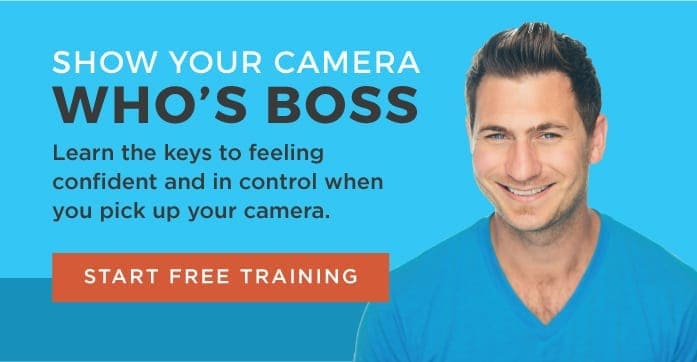




8 thoughts on “Lens Calibration for Tack-Sharp Focus”
Great info! Thank you for putting this up will have to give this a try just to see how it works. Thank you for sharing this!
You’re very welcome Elaine! I hope it helps!
I’m very confused. Do I calibrate the lenses or calibrate the camera. Nikon already calibrated my camera and did not ever recommend doing it myself. I can’t find much of anything about calibrating lenses. If I calibrate one lens to my camera and change the calibration on that camera, if I want to calibrate a different lens, won’t I have to recalibrate my camera. Your info would be greatly appreciated. Thanks
Hi Anne! I’m so sorry you’re feeling confused! You can calibrate both your camera and lenses. The lens is its own operating system that connects to the camera. If the camera is calibrated correctly but the lens is out of calibration within itself it will not produce the desired outcome.
Another question about lens/camera calibration: If I calibrate my 50mm lens to my camera and adjust the calibration in camera, then I want to calibrate a 24mm, isn’t it possible I will have to change the calibration AGAIN for the camera? Thanks
Hi Anne! Calibration in both camera and lens specific. I would calibrate the lens and try it out for awhile since the camera has already been calibrated. If you notice issues continue, I would recommend taking it to a reputable Nikon dealer to see what they recommend.
Sorry but if I place my 35mm prime 5’7” away I can barely read the lens calibration chart. I had to go closer. Does this disqualify the results?
Hi Silvia! Do your photos seem to be in focus? If so, then you’re probably fine. If no, then you may need to look at a different way of calibrating it.