From takin' a sip of sweet tea to rockin' on the front porch to exploring the national parks of the South, our Land of the Free Collection IV – The South preset pack will help you easily edit your favorite shots of the states from Alabama to Florida to Mississippi and Tennessee.
Land of the Free Collection IV – The South
10 presets for just $30

DOWNLOAD & INSTALL TUTORIAL
Editing Tutorial
Watch this tutorial to learn how to use Land of the Free Collection IV – The South inside of Lightroom.
Don’t have Lightroom yet? Get it here.
- 10 PRESETS INCLUDED
- HASSLE-FREE EDITING
- ACHIEVE CONSISTENCY
- SAVE TIME
- LOOK PROFESSIONAL
Your Presets In Action
USE SLIDER TO SHOW BEFORE AND AFTER


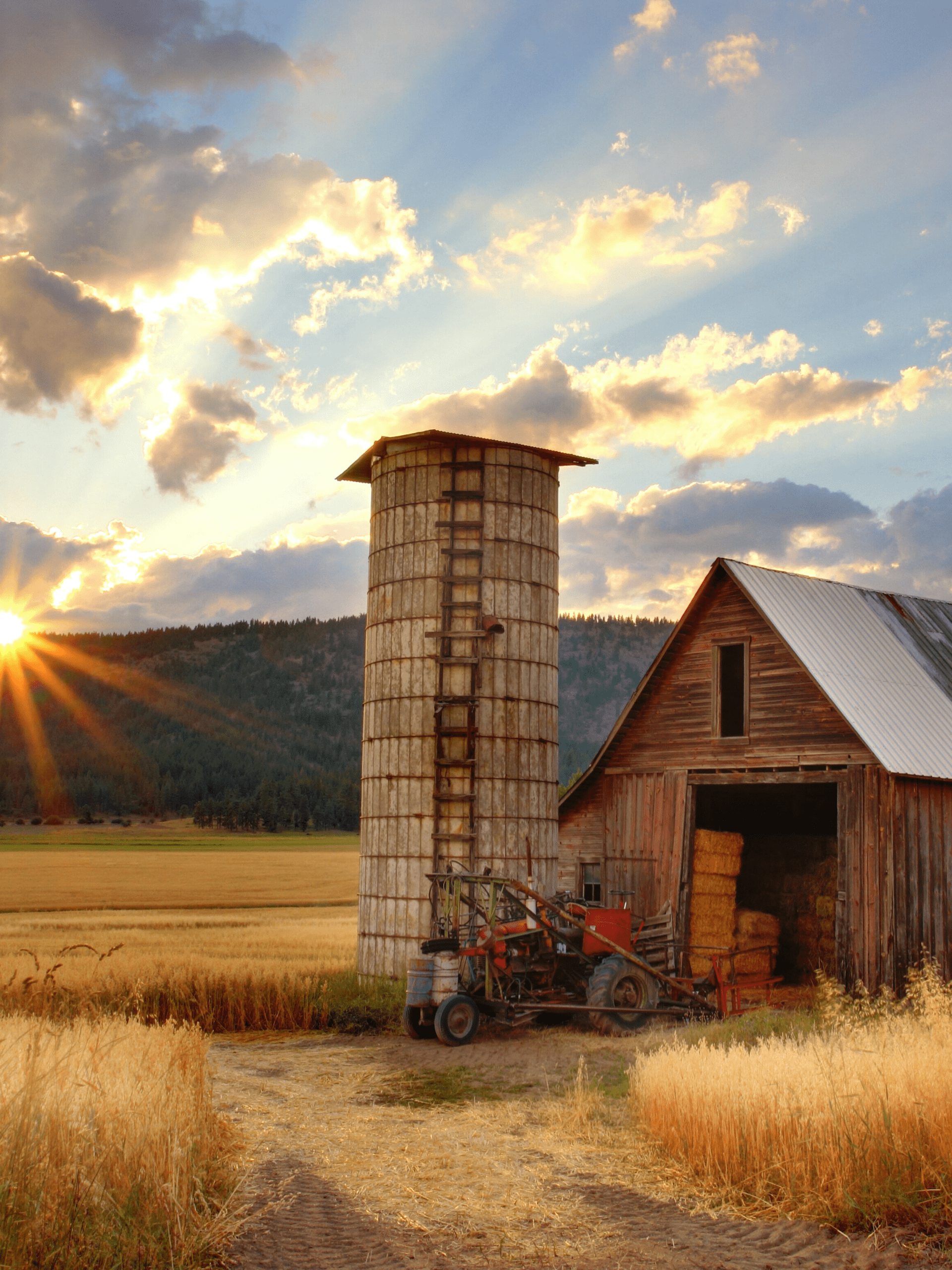







Frequently Asked Presets Questions
Presets are pre-determined settings of the sliders (adjustments) within Lightroom. The settings within the preset can be used on other images to set them to the same adjustments as the first. Think of an Instagram filter but with much more control!
To choose a preset with your credit, click the download button on this page and you will be taken to a checkout. You can use your credit(s) to get your download.
If you have Lightroom Classic and Lightroom CC on your computer and are trying to sync your previously installed presets to mobile, ensure your are signed in to your Adobe account across all three versions. If you continue to have trouble syncing your previously installed presets from your desktop to your mobile phone, I recommend reaching out to Adobe support for further assistance!
Mobile presets are installed and formatted differently than standard presets. Unfortunately, at this time we do not have mobile presets available for download. However, the great news is we are currently working on creating them and hope to have them ready in the near future, so keep an eye out!
Unfortunately, these presets do not work with CaptureOne software.
These presets are able to be used in Adobe Camera Raw, but not specifically inside of Photoshop.
To verify that you have the most recent version of Lightroom: Choose Help > System Info.
Heads up — we’re making things better.
We’re currently migrating members to our new platform.
Thanks for your patience — everything will be back shortly.

