- Total2
- Facebook0
- Pinterest1
- Email1

Most photographers agree that the worst part of the job is the hours sitting at a desk, editing hundreds of photos, creating galleries and slideshows, and doing everything except shooting.
Photographers want to be behind the lens, not behind the keyboard.
Enter Pixieset – one of the biggest names in the Wedding Photography business. While Pixieset won’t do your editing and culling for you, it does cuts down on the time spent creating web galleries and filling orders for your clients.
When import your photos into Lightroom, that’s when Pixieset begins to work its magic.
With a simple Lightroom plugin, Pixieset creates your client’s web galleries directly from your Lightroom collection. In just a few click, you can offer super-fast turnaround time for your photo sessions, with easy web gallery management, favorites tracking, digital downloads, social media sharing, print fulfillment, lab-to-customer shipping, and automatic payment deposits.
Imagine….click, click, done. Next session!
It’s not too good to be true. Read on for the full review.
Pixieset Pricing
While Pixieset doesn't have a free trial, it does have a fully-functional “Free Plan.”

This plan is essentially a fully functional demo. The only difference from a paid plan is the limited storage and the 15% commission rate taken from each sale. (The commission is there to encourage users to sign up for a paid plan).
The pricing tiers are based on total storage, rather than the number of galleries or total number of photos. A few nice features become available at higher tiers as well.
Pixieset pricing is as follows:
- Free – $0/mo, 3GB storage, 15% commission fee^, up to 3 mobile galleries
- Basic – $10/mo, 10GB storage, no commission, unlimited mobile galleries, add custom logo, remove Pixieset branding, custom domain.
- Plus – $20/mo, Basic features plus 100GB storage
- Pro – $30/mo, Basic features plus 1TB storage
- Ultimate – $50/mo, Basic features plus unlimited storage
Larger Studio plans range from $60-$120/mo, and include IP whitelisting, unlimited login sessions, and unlimited bandwidth.
If you opt to pre-pay for a yearly plan, you'll score a 20% discount compared to paying monthly.
Commission rates do not include third-party payment processing rates
Pixieset Ease of Use
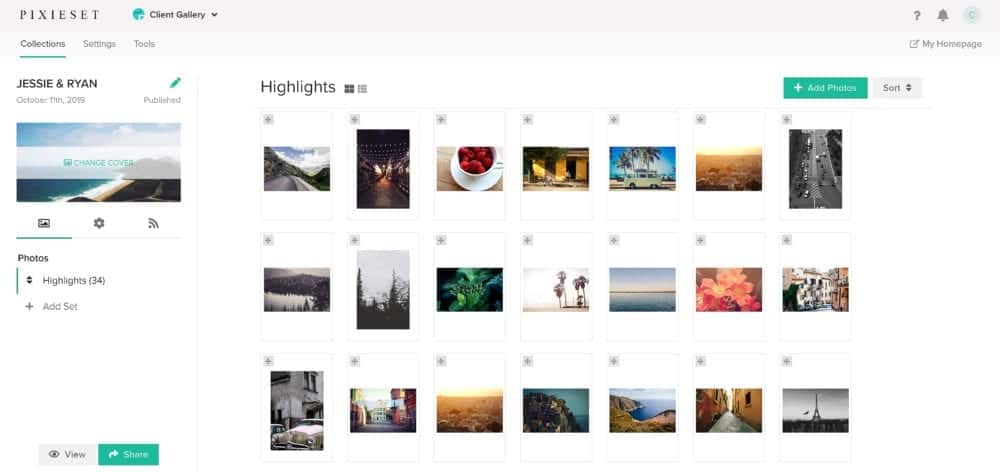
The “Click, click, done” mentioned above isn't far from the truth. Someone familiar with web platforms like WordPress or Wix could be completely set up in about 20 minutes, while someone less experienced will need about two hours.
Simplicity is the biggest advantage Pixieset has to offer.
The dashboard is very intuitive to use, even for those who might be a bit tech challenged.
To keep it simple, the navigation buttons in the dashboard are icons. The only downside to this is that the icons lack any tooltext that explains the meaning of the icons when you hover over them.
For the most part, the icons are obvious (a gear symbol for Settings, a bell symbol for Notifications, etc.) The lack of navigational clutter makes finding exactly what you need easy.
When you log to the dashboard for the first time, you see a straightforward ‘settings menu' to get you started.
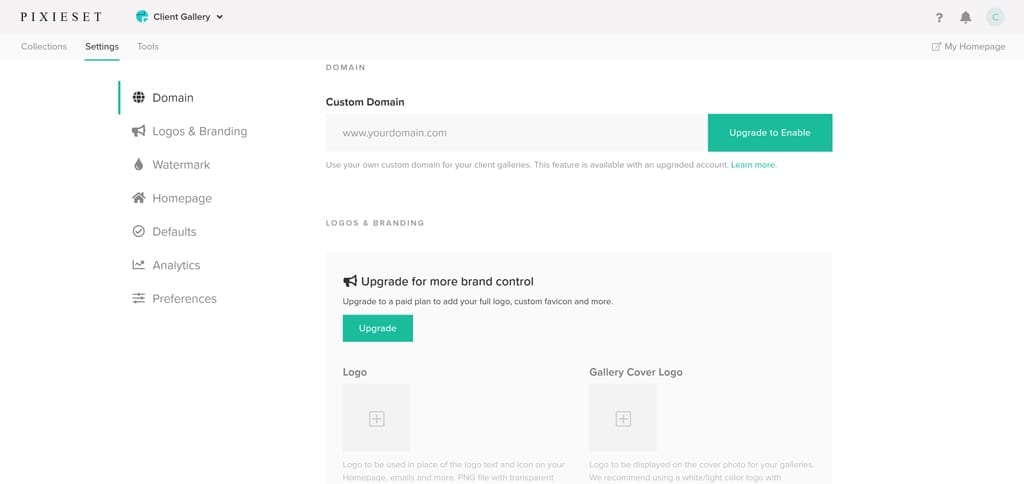
It contains:
- Domain
- Logos and Branding
- Watermark
- Homepage settings
- Google Analytics
Once you’ve applied your settings, the majority of Pixieset functionality is ready to roll. Adding company bios and other details can be done after you’re up-and-running.
Who's Pixieset For? (Ideal Customers)
Pixieset is aimed at Wedding and Event photographers who need to create quickly galleries for their clients to review and select photos.
Studio photographers will also find Pixieset’s features attractive.
Pixieset Features

If “what you see is what you get,” you might think at first glance that Pixieset doesn’t have many features.
The layout is so clean, so straightforward, that you might expect its functionality to be limited. While Pixieset might not have all the bells and whistles of some of its competitors, there is still an impressive array of tools and customization options.
For starters, Pixieset offers:
- Unlimited galleries
- Loads of gallery protection options
- Invite-only, PIN access, auto expiration/no expiration
- Seamless Adobe Lightroom handoff
- Client mobile apps
- Notes enabled for client favorites
- Built-in social sharing
- Sell prints and/or digital downloads
- Lab Fulfillment
- Auto payment deposits
The print labs supported out-of-the-box are WHCC, ProDPI, Miller’s, and Mpix.
That’s just the beginning. Click here to see the full rundown of Pixieset features.
Gallery Design:
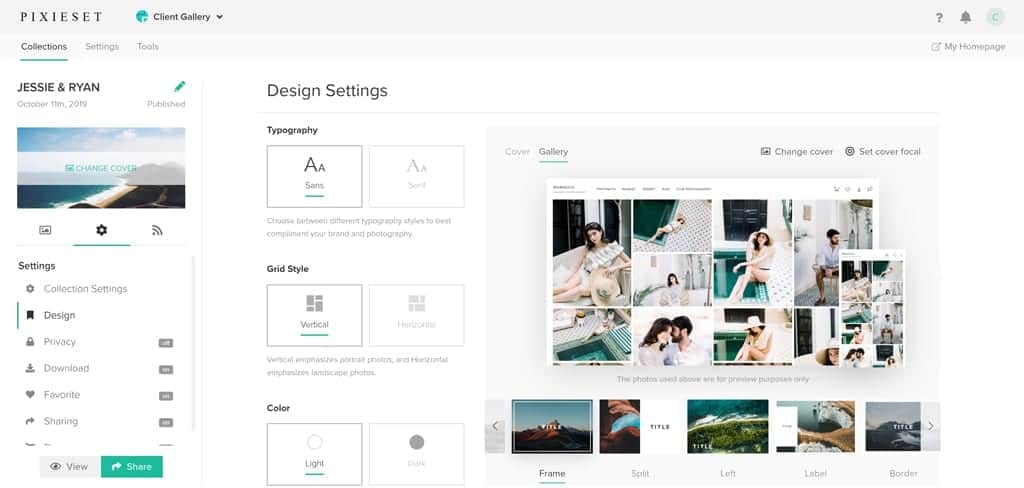
In short, the Pixieset galleries are clean, professional, and mobile responsive. When you create a new gallery, you’ll have eight template options to choose from. These templates determine font, text placement, header image, alignment, image tiling, and margins.
Some photographers will want a finer degree of control over their gallery options than Pixieset offers. For example, colors, dark mode, and slideshows are lacking. Pixieset caters more to the “set it and forget it” crowd, who prefer no-fuss professionalism over design perfection.
Integrations
Pixieset has two essential integrations, not including the connectivity with print labs:
- Adobe Lightroom plugin
- Google Analytics
While these are indispensable, we wouldn’t mind seeing Pixieset open up API functionality to connect to the many business and studio management tools that modern photographers rely upon.
Customer Service and Technical Support
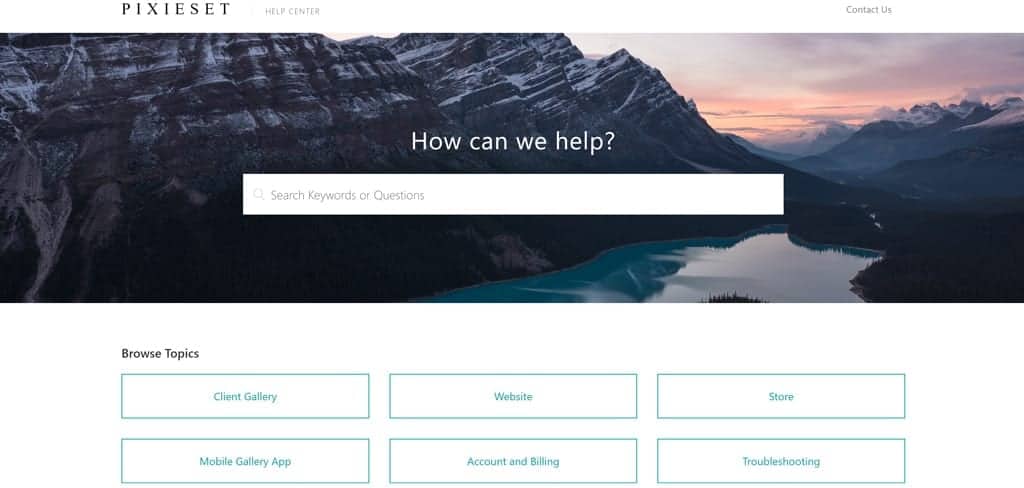
Pixieset is simple, and reliable. Fewer moving parts means there is less to break.
Should you have questions, there is the option to search for helpful articles in the Knowledge Base, or send an email to Customer Support. Response times vary.
Conclusion
What Pixieset does, it does very well.
It’s missing a few key features that are standard with its competitors, but there’s much to be said for a clean, simple, and effective approach.
If your photography business needs contract management, session invoicing, email marketing options, any CRM features beyond a simple contact list, or you more design customization, you might want to check out ShootProof.
If all that sounds like too much hassle, Pixieset is definitely where it’s at.
WANT TO LEARN HOW TO SHOOT STUNNING NATURAL LIGHT PORTRAITS? CLICK HERE TO JOIN MY FREE MINI COURSE.
- Total2
- Facebook0
- Pinterest1
- Email1






4 thoughts on “Pixieset Overview”
Hi there,
Thanks for your article, very informative!
I have been using pixieset for quite a while now. I’ve noticed they are working on the studio management tool, which apparently is coming soon. Do you have any more info on when I could expect it?
Thanks very much!
Hi Krystian! Thank you for stopping by. I’m glad you enjoyed it! Unfortunately, since they are a separate company, I don’t have any insight into that date. I’m sorry about that!
Can you heavily watermark images so that they cannot be lifted or screenshot and edited?
I’d love to say yes, but there are people out there that will do things they should not to photos. You can add metadata to your photos, but with screenshots even that would not help. It is wise to never put a photo out in cyberland that does not have your watermark on it, unless you are wanting people to download and use it.